WMKK/KUL K.L. International Airport (KLIA) Scenery for X-Plane
Finally completed my KLIA scenery for X-Plane.
Well it took me a lot longer than I thought — about 4 months while doing a big work project also — but while most of the other airports in Malaysia have about 10 or so gates, KLIA has hundreds … and each one needed to be accurately positioned. So compared to the ones I’ve been doing so far this airport is really huge. Huge. HUGE.
It features the old LCCT complex (for those who still miss it) as well as the new runway 3 and KLIA2. You can select from almost every aircraft stand position there is. I decided to incorporate the perimeter roads and AGL buildings around the runways … I think it adds some depth to the scenery especially during landings. Of course these are still assembled from the standard library’s lego-brick 3D objects, so they don’t look exactly like the real buildings, but that is one of the requirements for standard X-Plane scenery (plus I suck at 3D modelling).
I didn’t include many static aircraft as I wanted to leave the as many gates “free”. This will make it more useful for those who fly on on-line networks or if you have a AI aircraft plugin (like World Traffic, something I’ll be looking into next). I couldn’t resist including the “abandoned” 747 aircraft though.
The scenery has been accepted into the X-Plane Scenery Gateway and will be distributed as standard in the next interim release (10.50 I guess?). For now, you can download it from https://gateway.x-plane.com/scenery/page/WMKK. The land underneath runway 3 is still not properly flattened — this will need to wait for a major X-Plane release where they re-render the underlying world mesh — so you will want to untick “runways follow terrain contours” for now or you will encounter two huge sinkholes on landing/takeoff (Hmm … simulating real life?).
With KLIA done, it leaves just Kuantan airport (and well, Mersing too if you want to nit pick) pending to have complete 3D scenery for all major Peninsular Malaysia airports. I’m going through burnout from assembling these sceneries so will take a break for a while, and hopefully will get around to those eventually.
East Malaysia is a whole new area to do with many small airstrips but I think I’ll leave that to someone else to cover.
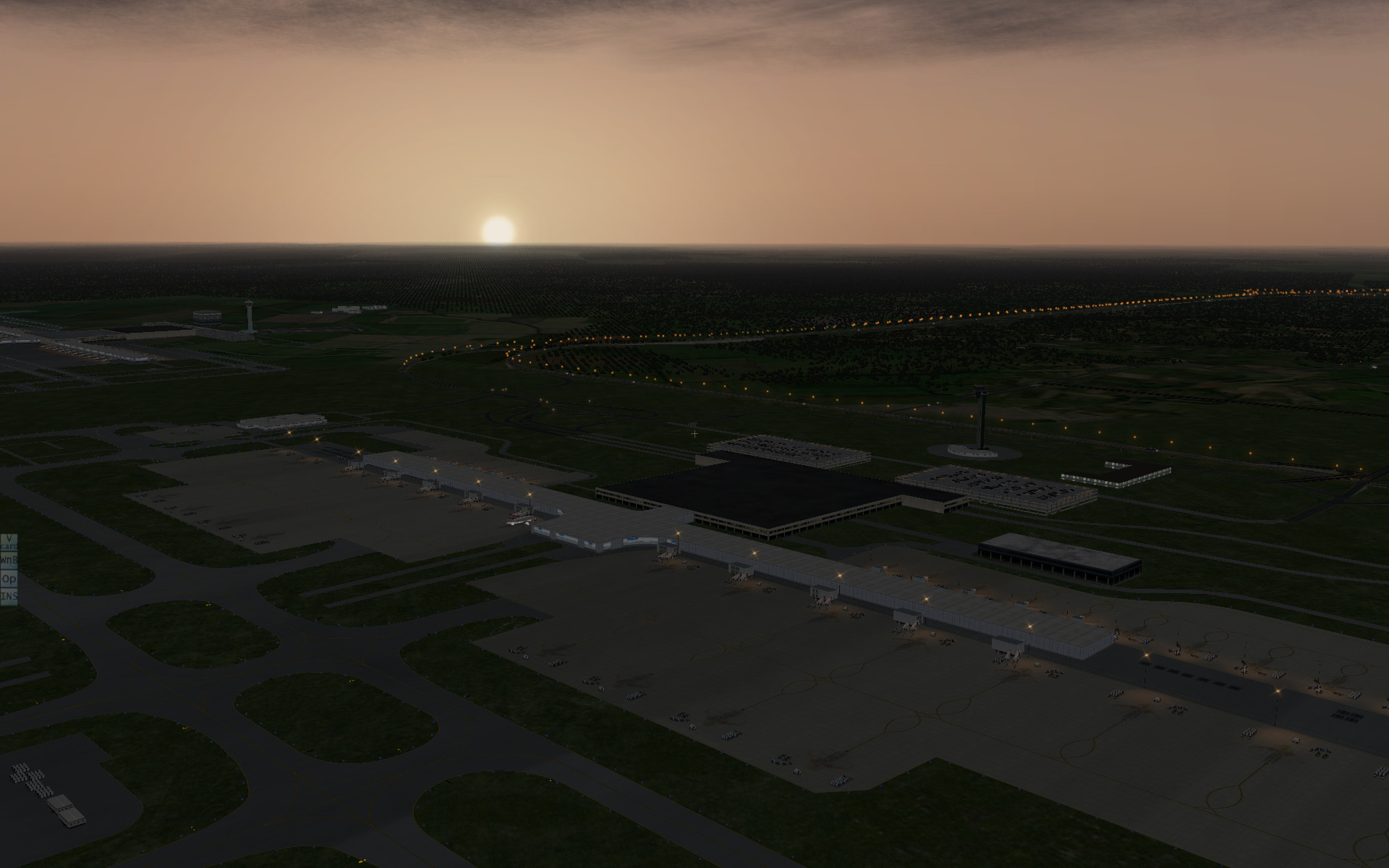
KLIA1 Main Terminal Building and Contact Pier 
KLIA1 Contact Pier, Main Terminal Building, Admin Building, and Runway 14L 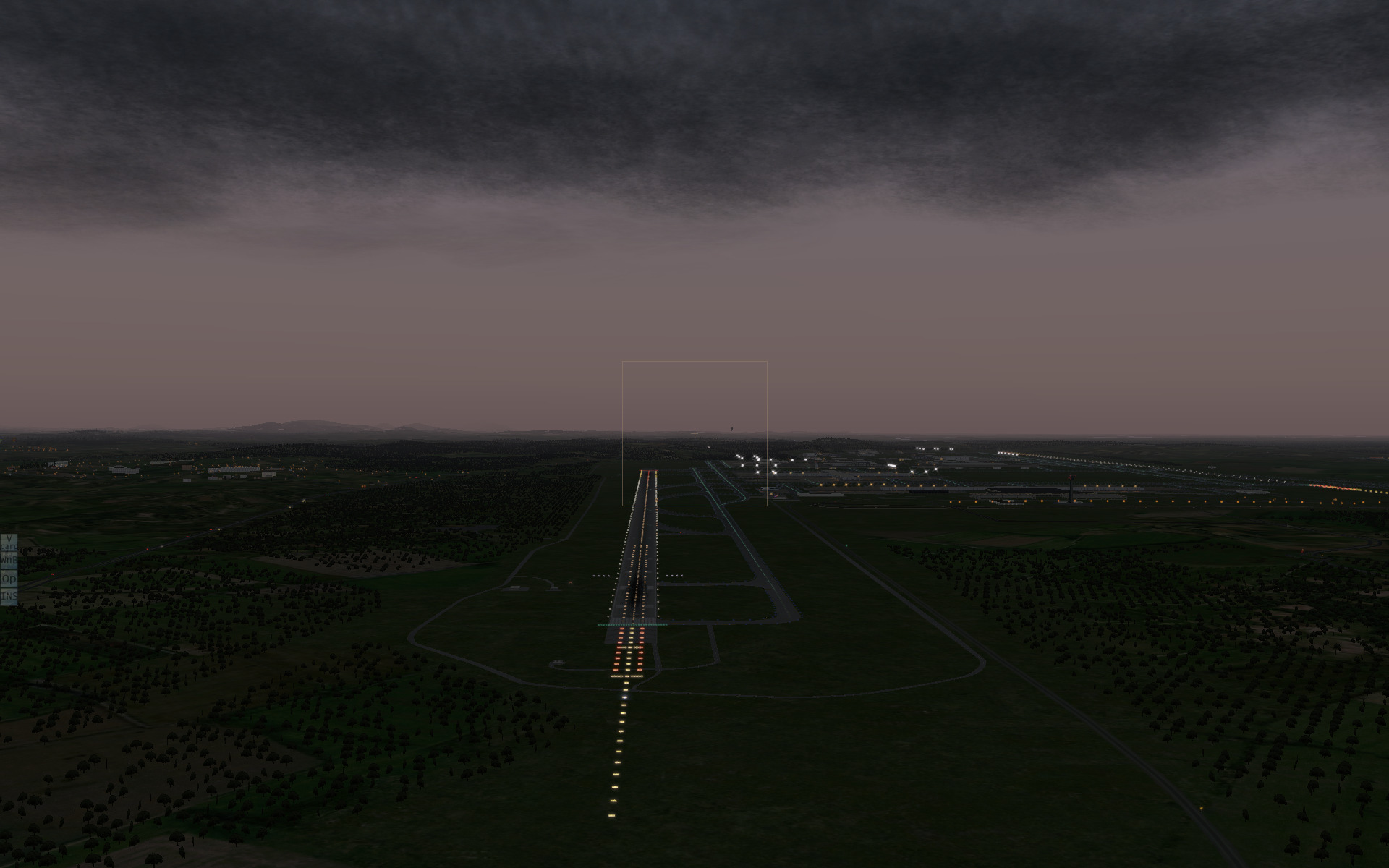
Runway 14L approach 
Satellite A, LCCT, Engineering and Cargo Complexes 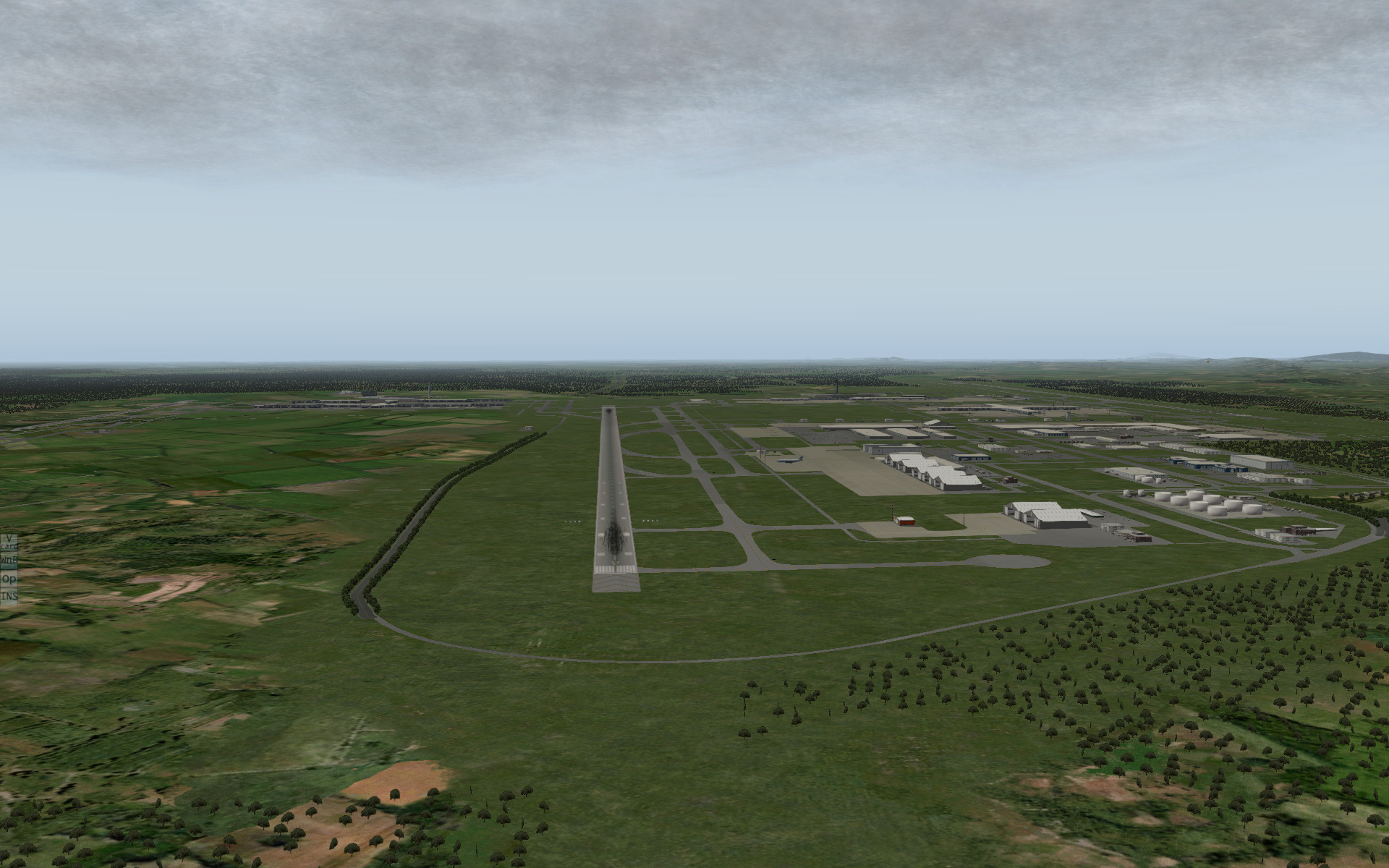
Runway 32L Approach 
LCCT Complex 
KLIA2 (Unfortunately I couldn’t model the SkyBridge with the existing lego brick objects) 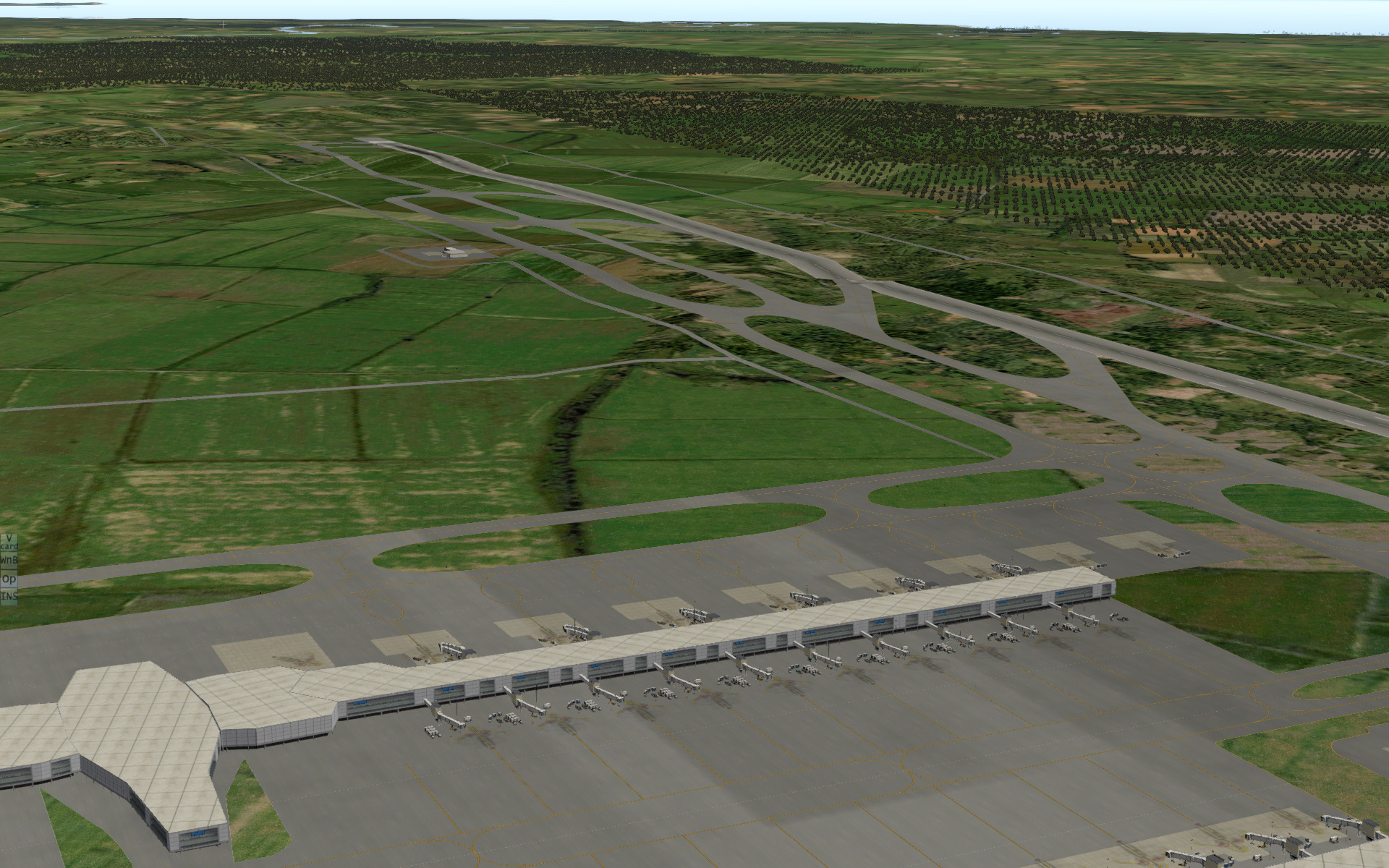
Runway 15/33. When generating the Mesh (the structure of the “land” over which the scenery sits) for an X-Plane release, Laminar Research will usually flatten the earth around an airport, which is defined by the boundary indicator of the airport. The Mesh is a large part of X-Plane and so a new one is usually only release with a major version. As a result of that, the underlying Mesh for KLIA2 still has a lot of countours and bumps. You will need to untick “Settings -> Rendering Options -> Runway follows terrain contours”, or the KLIA2 and Runway 33/15 parts of this scenery may be unusable (Still, given the uneven tarmac and runways being reported at KLIA2, this may actually be more “realistic”). 
KLM 777-300 (add-on) parked off Gate C3 
Overview
Originally created with EverNote at 20160125T155534Z




