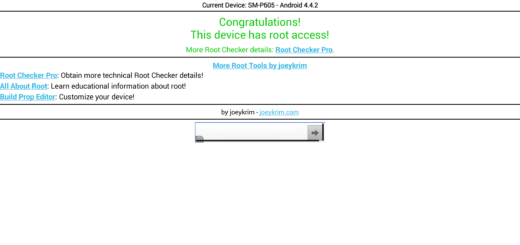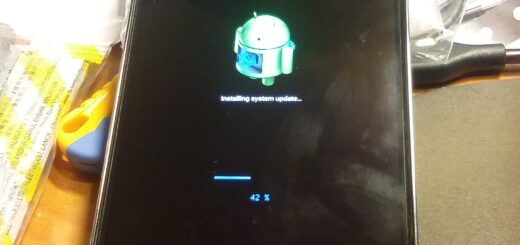My current desktop CPU dates back to July 2009
The 3930K doesn’t come with a CPU cooler, as intel considers this an “enthusiast’s” CPU, so had to look for aftermarket solutions. Most of them consists of a fan and a brick so large that it blocks access to the board. In the end I went with a water-cooled solution, it was just so much neater.
Despite all the research I did, I screwed up on the most basic thing … the motherboard didn’t fit in my existing chassis (full-ATX motherboard vs mini-ATX chassis). So had to leave everything as it is and wait till the next morning, when I went out and got a larger chassis.
The old quad-core motherboard + CPU + RAM will go to my HTPC, and the HTPC setup will be come a test server for work stuff.
It’s been running idle for most of the week, as I’ve been away. Here are the idle temps:
shahada@pc-shahada:~$ sensors coretemp-isa-0000 Adapter: ISA adapter Physical id 0: +40.0°C (high = +81.0°C, crit = +91.0°C) Core 0: +40.0°C (high = +81.0°C, crit = +91.0°C) Core 1: +35.0°C (high = +81.0°C, crit = +91.0°C) Core 2: +38.0°C (high = +81.0°C, crit = +91.0°C) Core 3: +39.0°C (high = +81.0°C, crit = +91.0°C) Core 4: +35.0°C (high = +81.0°C, crit = +91.0°C) Core 5: +37.0°C (high = +81.0°C, crit = +91.0°C)
Intel Core i7-3930K … made in Malaysia!
LGA2011 Socket on the motherboard.
Overkill RAM. Enough for many many VMs.
water-based CPU cooling kit.
The Hydro H60 comes with these special mounting screws for LGA2011 … shorter on one side.
Much “neater” solution compared to air-cooling.
Despite all my research, forgot that my old chasis was a mini-ATX one … and the new motherboard was full-ATX … so had to go buy a new chassis.
A water-pump sits on the CPU, which moves water through hoses to a radiator at the back, which is cooled via a 120mm fan sucking in cold air. Unfortunately not enough clearance for a fan on the top of the casing unless I find a really thin 120mm fan.
Everything fully loaded.I relocated the original case fan to the front. Maybe one day will clear up the wiring.
New PC in action. Old quad-core one goes to my TV PC, and TV PC becomes test PC for work projects.
Comments (4):
- 2013-02-10 23:12:22+0800 S M Sabri Ismail (sabre23t) Oooh …
But my gaming machines are my sgs2 & sgn10 now 😉 - 2013-02-11 16:21:04+0800 Hassan Abu Bakar berapa total semua ni ?
- 2013-02-13 23:05:55+0800 shahada abubakar +S M Sabri Ismail It would be overkill for gaming, and to rub salt in … the last game I played was OpenTTD … which would probably run fine on a Raspberry Pi ! 8-)Got five VMs running right now, one to host oracle for a project, another for a staff to demo an app, and three more to simulate a RedHat Cluster for another upcoming project. This is mostly a memory thing though, CPU being idle most of the time.
I did manage to max out all the cores converting an album of FLACs into MP3s … took 6 seconds for the whole job. Still overkill.
A good test would be when I need to build my embedded board linux image … on the old machine it took about 30-40 minutes for a full compile.
+Hassan abu bakar budget < 4k for upgrade.
- 2013-02-14 09:27:16+0800 S M Sabri Ismail (sabre23t) OpenTTD runs fine on my SGN10 😉
This post was originally published publicly on Google+ at 2013-02-10 22:55:42+0800