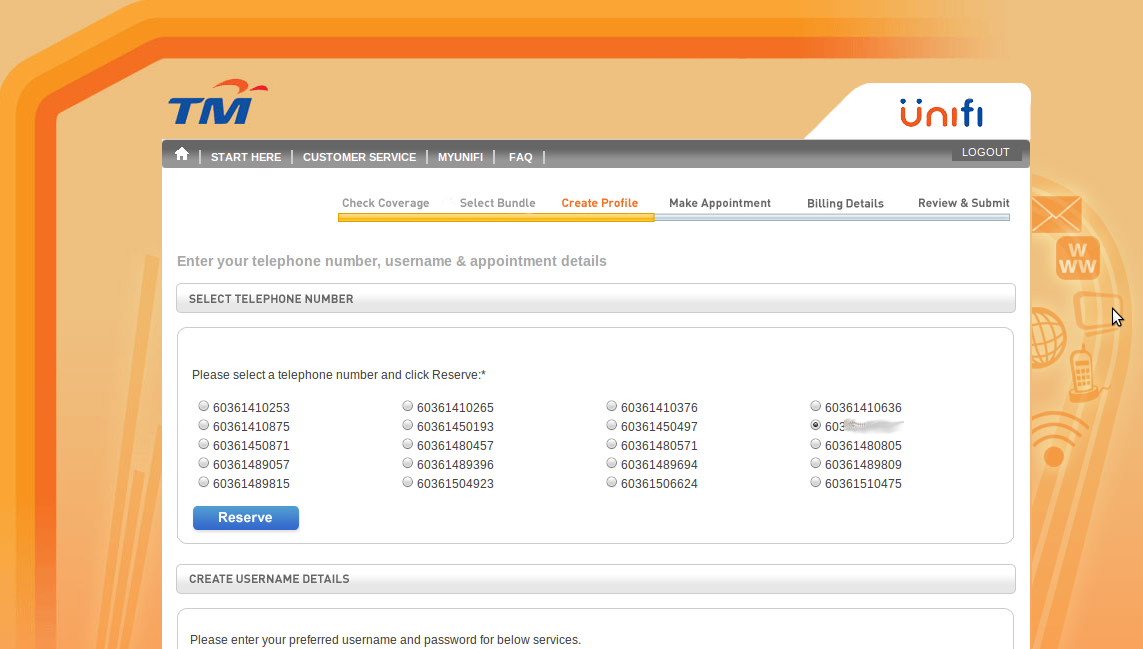Choosing Your UniFi Phone Number
However, when applying for the service online, you are given a screen of telephone numbers to choose from. Whereas if you apply via their operator you can usually request a special number (subject to availability).
Today I discovered that, when applying online, if you don’t like any of the numbers presented, you can press Refresh on your browser, and it will present you with a /new/ batch of numbers to chose from. I went through about 10 page refreshes to get the number of my choice.
Comments (2):
- 2015-09-22 14:35:19+0800 Saidalmaruzi muhammad suki could you please guide me how to do it? i faced up some problem regarding this issue.
- 2015-09-22 16:01:03+0800 shahada abubakar that post was from over 3 years ago … I suspect if you’re not seeing that screen when applying online, the online process has changed.
This post was originally published publicly on Google+ at 2012-07-16 14:51:22+0800