Settling in to the new home
* Does the basics and gets out of your way. If I want to buy stuff from Amazon, I’ll go to Amazon thank you!
* The extensions … lets you add-on things that you want to, and only the things that you want to.
* that the workspace only affect your main display, leaving your second monitor always showing the same desktop. This makes the second monitor good for “sticky” things like email, chat and other stuff I want to have always around but not getting my main attention. The best part is this feature can be enabled or disabled inside the Gnome Tweak Tool.
* That if Ubuntu really does get more ridiculous, I can switch to Fedora Core and still be in a familiar environment.
What I don’t like about it?
* Ubuntu 12.10 comes Gnome Shell 3.6 … which is kind of new, and I don’t think any of the other major Linux Distributions ship with it yet (Fedora 18 will have it in January). As a result, a lot of the extensions haven’t been updated yet. So while extensions are a solution to most of what Gnome 3 lacks, many of them aren’t usable yet.
* Some brain-dead UI decisions. Like the notifications appearing in the bottom toolbar that is hidden by default. What’s the point of having notifications that are hidden most of the time? (http://goo.gl/3hHpo)
* As a result of the above, My Pidgin sucks right now, as if you minimize a chat window, you won’t know there’s an more messages within it. UPDATE: Fixed this by installing the Topicons extension, which brings back the old Gnome 2 systray
* The new gdm login page and it’s “lock screen” that expects you to swipe up to unlock … on a desktop PC with a mouse. At least pressing enter also gets past it. UPDATE: to switch between the two, execute “sudo dpkg-reconfigure gdm”.
* Workspaces … in theory this concept of creating them dynamically based on your work should be better, but I’ve gravitated to just using one workspace.
* Quicklists … I really miss these from Unity. Have to wait for this extension (http://goo.gl/9pAeu) to work properly on Gnome Shell 3.6.
Strange things I’ve discovered while using it
* Media Player Controls are important. I always felt they were “bloat” when using Unity, but have really felt the lack of them in Gnome 3. So I installed the Media Player Indicator, which works well enough for me.
* Windows-key followed by quickly typing in the name of the app I want works surprisingly well for me in Gnome Shell, whereas it didn’t in Unity. I think it could be because Gnome Shell 3 only searches for installed Apps, whereas Unity tries to match apps, music you have, and media on the internet that you may want to buy, content from the Unity App Store, etc. Also it doesn’t do Unity’s “here are the first ten of each category, click here for more” which makes you have to think and choose again.
Extensions I’ve installed
– Advanced Volume Mixer (http://goo.gl/7aVg3)
– Alternative Status Menu (http://goo.gl/HLF2K)
– Applications menu (http://goo.gl/javMR)
– Apps On Top (http://goo.gl/uAcf5)
– Media Player Indicator (http://goo.gl/i7jV3)
– No topleft hot corner (http://goo.gl/a1Eo7)
– Places Status Indicator (http://goo.gl/IPtd6)
– Removable Drive Menu (http://goo.gl/OmBsg)
– Remove Accessibilty (http://goo.gl/gjNOh)
– Status Area Horizontal Spacing (reduces gap between icons) (http://goo.gl/SIDbU)
– TopIcons (brings back old systray) (http://goo.gl/dRHAz)
– Workspace Indicator (http://goo.gl/VxySg)
– Workspace Navigator (http://goo.gl/BhLkR)
LINK:
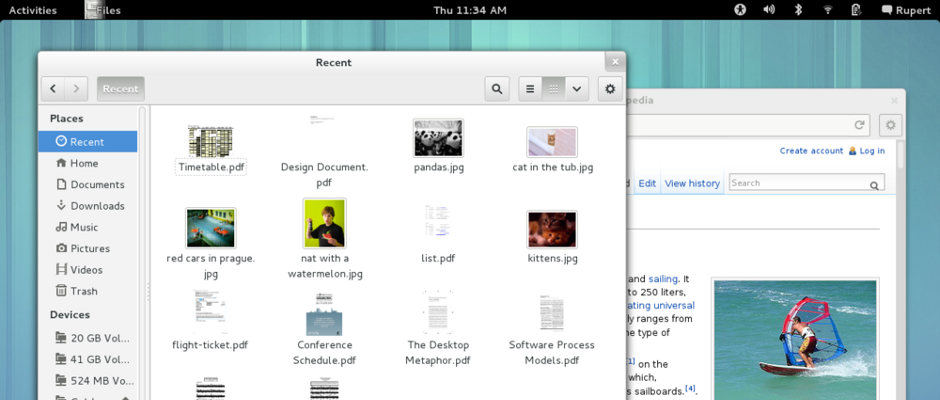
GNOME 3 | GNOME
This post was originally published publicly on Google+ at 2012-11-22 22:27:34+0800



