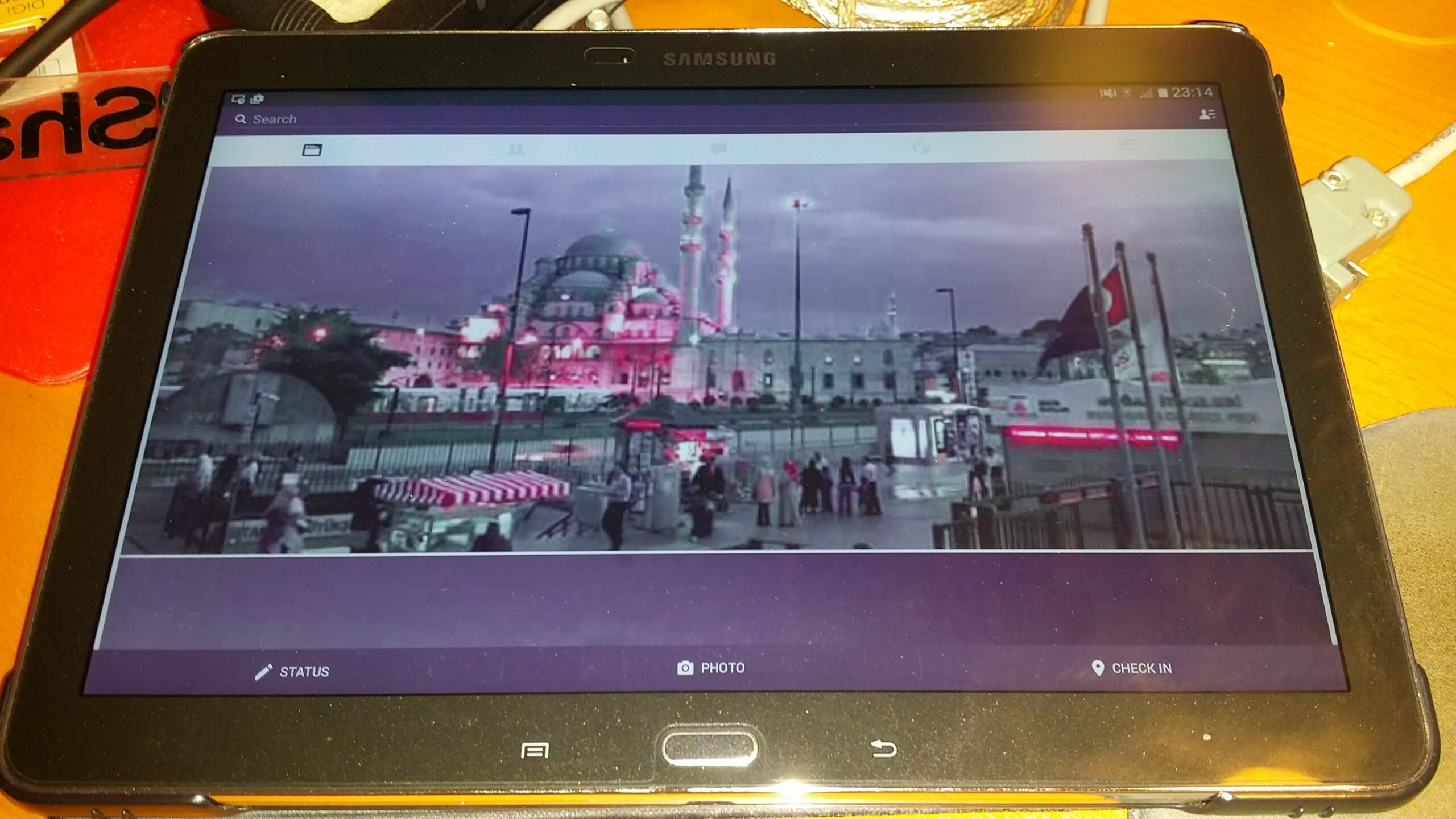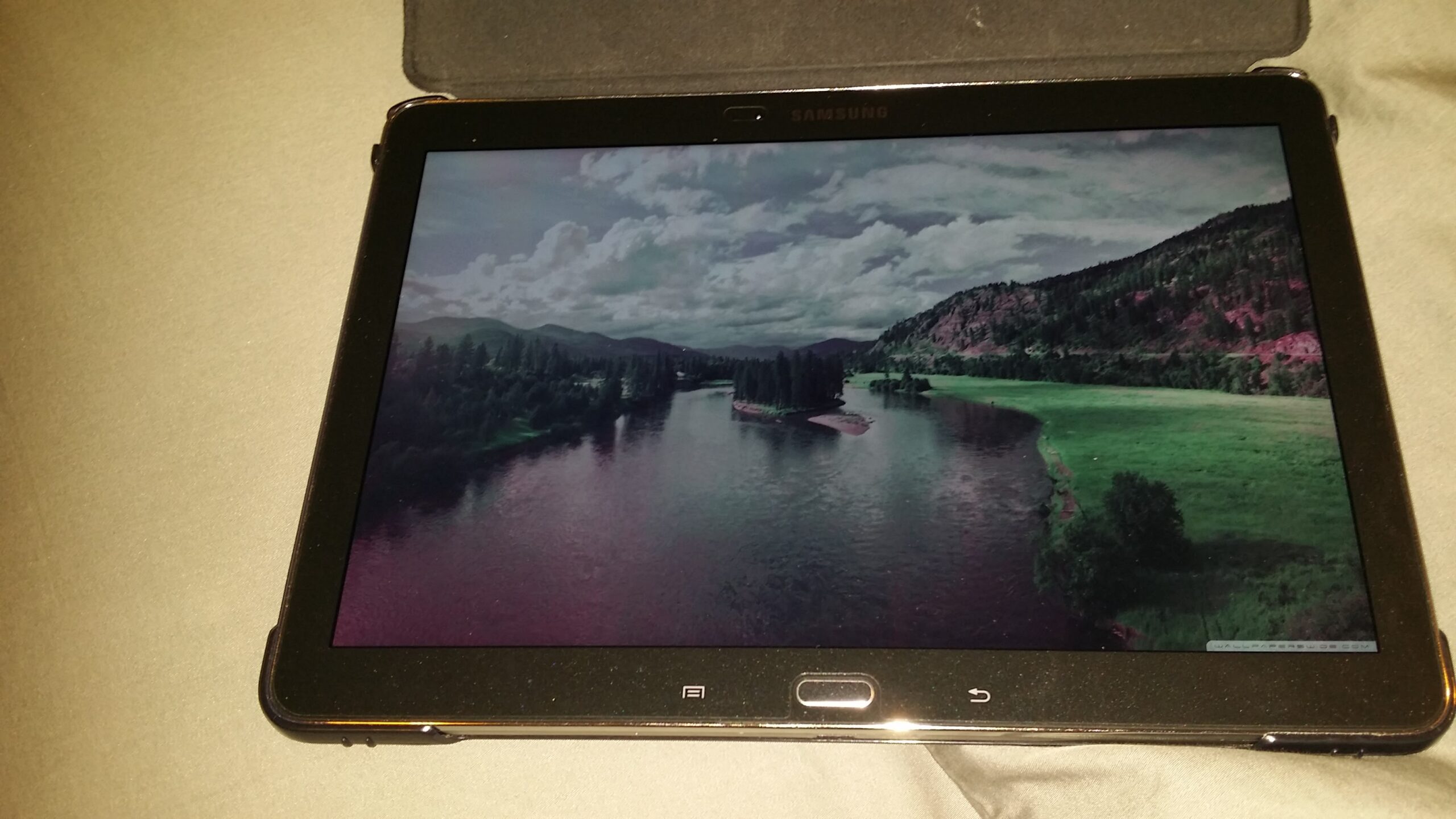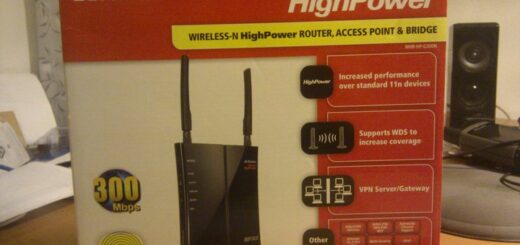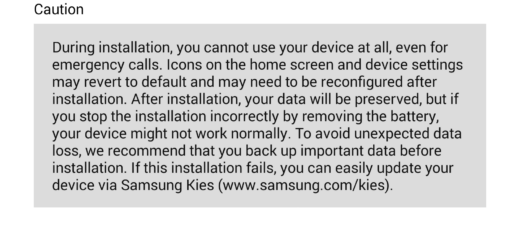My Samsung Galaxy Note 10.1 2014 edition has died-ed!
Accident averted, I did the usual cursing and then quietly went on my way. At my destination, I reached for my tablet as I was getting out of the car, only to find it not on the passenger seat where I’d put it, but down on the passenger foot well. So it must have slipped down during the hard braking … that’s about a foot onto a carpeted floor, a pretty soft landing. I flip open the cover to make sure it’s still working … display comes on … and horrors …
My Samsung Galaxy Note 10.1 2014 edition has died-ed!
It actually still runs, but has (1) lost it’s ability to display the colour blue (or any derivative shade) and (2) has an intermittently working backlight at one of the sides. (3) It also takes a second or two longer for the display to come up.
Ms. Scarlett on my lock screen has literally become so.
I get back home and do a full reboot, shake it a bit, but no, the display is a goner. Which is really sad as — at 2560×1600 — was one of the nice things about this tablet (the other being that it had lots of RAM and storage and lots of CPU power and a pretty decent LTE). I toyed with the idea of finding a hack to make the display monochrome but the flaky side back light and issues with switching on gives me the feeling that it’s on its last legs.
I’d become quite dependent on this tablet in the last year — I use the PC pretty much only for software development and flight sims these days. On my last business trip where i was suddenly informed I had to do a presentation the next day, I managed to conjure up a 30 page presentation using just the tablet (didn’t bring my laptop with me) and even hooked it up to the projector. So it’s pretty much proven itself.
So I started polling around to see what my options were. Only in Malaysia can you get someone to diagnose a gadget issue and get pricing on replacement parts at 22:30 at night (if you’re in similar need, try this guy http://www.doctoridevice.com/ — from the testimonials on his lowyat forum page it seems he even does midnight house calls and will fix your phone while you wait!).
Unfortunately it seems it’s going to cost close to RM1000 to have the display replaced.
So …
a) I should just repair the display and get on with life, but that’s a large percentage of the cost of the tablet and it’s already over a year old — and who’s to say the replacement part or something else will not die after a month.
b) I could get a 2nd hand unit for a bit more than the cost of repair, but won’t know how often that has been dropped.
c) I could invest a bit more money and just go buy a Galaxy Tab S (since the lack of a pen won’t bother me much, and the Tab S has not just the the same 2560×1600 resolution screen but features a gorgeous Super AMOLED display). But Malaysia only has 16GB sets … and that would would be a big step down from this tablet’s 32GB.
d) Samsung is on the verge of announcing the Tab S 2 … which, “investment” aside, I should wait a few weeks to consider. Except that it has an iPad-like 4:3 ratio screen with only 2048×1536 resolution. It’s probably more practical (I find the 16:9 dimension awkward to hold in portrait mode) but it’ll mean ugly letterboxing when watching Youtube and videos.
* sigh * decision decisions …
Comments (1):
- 2015-06-13 06:53:13+0800 Meng Shen Lim Surface 3?
This post was originally published publicly on Google+ at 2015-06-13 03:48:11+0800