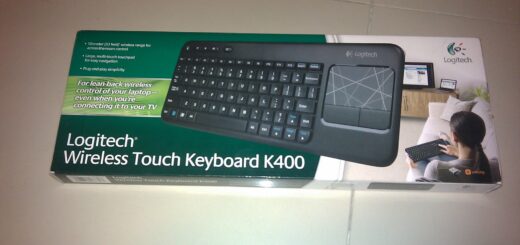New Toy: Google Nexus One …

This post is about a month (or two!) overdue, but better late than never.
I have been using a Google Android Developer Phone 1 (ADP1, also known locally as the HTC Dream or TMobile G1) for the last year. It’s been a bit of a leap of faith to jump onto the then new Android Platform. I did say at that point that if it Really Didn’t Work Out, I’d buy an iPhone in a year’s time, and well it’s now a year since…

… and I’ve come to really love the Android operating system, whether the in original stock form, or the “hacked” modifications you can load into your phone. The ADP1 though … well let’s face it, it’s a bit of a clunky phone. The battery life (with the standard 1080 mAh battery) is ridiculously short, even for a 3G phone, and I ended up buying an extended battery, which added to the clunkiness. As many of the people I regularly IM with can tell you, the space bar on my keyboard has become a bit sticky, working some times and some times not. So with a little money to spare, I decided to treat myself to an early birthday present.
After the HTC Dream/ADP1, HTC had introduced the HTC Magic (a sleeker version of the HTC Dream, without a keyboard), and also the HTC Hero (the Magic with a sharper body and a fancier user interface), but they weren’t that much of a leap ahead of my ADP1 to be worth upgrading to.

Then, towards the end of 2009, Motorola launched the Droid …

Now here was a phone featuring a larger screen, android 2.0 and a whole host of newer features. I was tempted … as it was truly “next generation” and had a keyboard, just like my ADP1, and Treos before it. But unfortunately, it still had that “clunky” look to it, which I was a bit tired of. I wanted a phone that was sexy!
Around the time the Droid was released however, the android news sites were filled with rumours of an upcoming model, made by HTC, but not sold by HTC. Instead it was to be sold directly by Google, and would “showcase” what an android phone should be like, with no compromises from the manufacturer or the telco. I was intrigued, but it did not have a keyboard — could I survive solely on a touchscreen? As an experiment, I taped up the slider on my ADP1 for the whole of December, just to get a feel of what it would be like without a keyboard. In the case of my ADP1 with its sticky keys, this turned out to be not too bad an experience. With the new Google Phone featuring a larger screen (larger than the iPhone’s), I was sure touch typing would be better on it.
Jan 5th came, and Google launched the Nexus One phone. I stayed up to watch the launch. I’d already known it was to be sold directly via mail order from Google, and so if I bought on it would end up in my brother-in-law’s house in the US until someone next came down. But hey … Google’s making the phone available in the US, UK, Hong Kong and Singapore. That’s just a few hundred kilometers away … Hmm …
The next day … following some IM sessions with some friends … each egging the other on … it was decided, I was getting a Nexus One!
A friend’s nephew who lives in Singapore agreed to help with a delivery address. So off I went to http://www.google.com/phone, to place my order … but no .. “Sorry, the Nexus One phone is not available in your country”. Hmm … I tried using a proxy server, but it still refused me order (I think they even check for a credit card from one of the four “official” countries). In the end, the friend’s nephew helped to place the order for me.
The phone arrived in Singapore about 10 days later, with everything coming up to SGD858.55 for the phone, shipping and GST. The phone however was stuck in Singapore for another week, until someone was free to bring it up to KL for me.
My Nexus One
I was based in Ipoh at that time (we relocated there while our maid was on leave). Of course, the day it arrived, I made a trip down to KL to pick it up.
This is what it came in. No unboxing, as that was left behind to sneak it through customs:

It comes with:
-
- The phone
-
- A useful pouch
-
- A US-plug power adaptor (standard micro-USB)
-
- A Micro-USB cable
-
- A Manual
-
- A set of wired handsfree headset
You can order a power supply with a UK-style 3-pin plug, but from past experience with the ADP1, I was already prepared:

The phone itself is pretty much a total opposite of the ADP1 in almost every aspect. It is solidly built, and feels that way. The bulk of the body is made up of a single piece metal piece that wraps around the screen area, the sides, and loops around the back. This is complemented by a rubbery-plastic (though it hardly feels like plastic) back cover. There are no rough edges, everything is curved and contoured. A sexy phone indeed!
Anyway, nothing much to do but to charge the phone overnight.

The next day, I transferred my MAXIS SIM card and 16GB Micro-SD card over to the Nexus and powered it up. The phone boots up a lot faster than the ADP1, following a new startup video. I set up MAXIS 3G’s APN (not intended to be sold here, it didn’t come with the settings preloaded), signed in with my google ID and was greeted by the new home screen.
One of the “new features” on Android 2.1 is Live Wallpapers … whereas with older Android versions you could put any graphic image as your background wallpaper, Android 2.1 allows you to have one that is not just animated but also respond to user interaction. I guess it’s nice to show off your phone with, but I found it a bit too gimmicky and distracting, and figured if I could even save a few minutes of battery life it would be worth it, and switched to a static wallpaper.
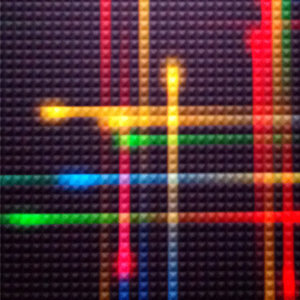
The other thing that first hits you with the Nexus One is the screen … it’s based on OLED technology. With a normal LCD screen, the light source comes from behind the screen, so even the black areas of an image tend to have some “light” behind it. With an OLED screen, there is no backlight, and each individual pixel lights up on its own. So black is really black, and it really shows up in the contrast of the display. The colours too are rich and vibrant (some would say too vibrant, it does take some getting used to after my ADP1). The screen is 800×480 at 3.7 inches … versus the ADP1 (and iPhone’s) 320×480, giving it about three times the detail in roughly the same amount of space. That’s a pretty decent screen for viewing most websites in landscape mode.
Well, within a minute or so of signing on, the factory nexus one was now my nexus one … all my contacts, calendar appointments, and GMail were automatically sync’ed to it from Google’s cloud. With Android 2.1, even my Picasa Web albums were sync’ed into the gallery. This is one of the things I really love about Android phones, you can get up and running with no hassle at all.

So what’s new?
Hardware
Well, I’ve already mentioned the screen.
Buttons There is only a power button, volume control button and trackball on the Nexus one. The Back, Menu, Home and Search buttons are now capacitive touch buttons, located just below the screen area. Some people have complained about the touch registration for these “soft” buttons — you need to press exactly where the icon is, not any lower — but I don’t seem to have any issues with it. The phone “vibrates” for a split second when you touch any of these soft buttons, giving you some form of feedback. After using them for some time I much prefered them to the “hard” buttons on the ADP1 … it felt much smoother and comfortable to transition from the touch screen to these buttons and vice versa.
The camera on the back is now 5 mega pixels and most importantly … features a LED Flash, allowing you to take better pictures in low light. It does help a bit, but it’s not that perfect either. You need a lot of experience to judge the right distance at which the flash works best.
The trackball is pretty much the same as with Blackberries and HTC’s other android phones. The trend in newer phones (blackberry, motorola droid) is to replace the trackball with a touch sensitive pad (like on laptops), so I’m not sure why Google choose to stay with the trackball, as it slighly mars the sleek appearance. Apparently Blackberry users have been grumbling that older trackball design gives better feedback than the touch sensitive pads, so maybe I shouldn’t be complaining. The Nexus One trackball has a multi-colour LED behind it and can glow in different colours to indicate different types of alerts (stock Android 2.1 only supports one colour — white).
There are actually two microphones on the Nexus One; one located at the usual place below the phone, and another at the back of the phone. Apparently, it has a noise cancellation chip that uses the two microphones to block out background noise. I don’t use the phone much for voice calls, and haven’t really gotten much feedback on how much this helps.
The phone has three gold contact points at the bottom. These are supposed to allow you to charge the phone using a not-yet-released-at-that-time Dock. The older cheaper docks for the ADP1 charged via the USB port, which in the long run made the contacts on the USB port a bit loose so I’m glad for this improvement. I hope to get a dock when it’s released.
The ADP1, like most older HTC phones had a special USB port that also carried the audio signal. To connect your regular headphones to it, you needed a small adapter. I never had an issue with the adapter, I just kept it at the end of my earphones. But with the Nexus One, you can plug your headphones directly into a 3.5mm socket on the phone.

The USB port has also been changed from a mini-USB port on the ADP1 to a Micro-USB port. Micro-USB is the “official” standard for mobile phones now, whether it is for charging or data access, so you will see most new phones (nokia, motorola) coming out with this port. I’ve ordered a micro-USB to mini-USB converter to allow me to use my old cables and car charger (still waiting for it to arrive).
Memory: There’s a lot more RAM memory on the Nexus one, 512MB compared to the ADP1’s 192MB. Android automatically manages memory for you by stopping old apps when it’s low on memory, so having more of it simply means more apps can stay in memory, making it very fast to switch between different apps. While on the ADP1 I’d have about 5-6 apps in memory and about 20MB ram left, on the Nexus I once counted 26 apps and still had 90MB free.
Storage: Built-in Flash memory has been increased from 256MB on the ADP1 to 512MB on the Nexus One. The Flash Memory is used for storing applications and databases, whereas most large files such as images, audio and video go onto the removable micro-SD card. On the ADP1 I used an apps-to-sd hack to move the apps to the SD card, allowing me to install more apps. This hasn’t been necessary on the Nexus One yet.
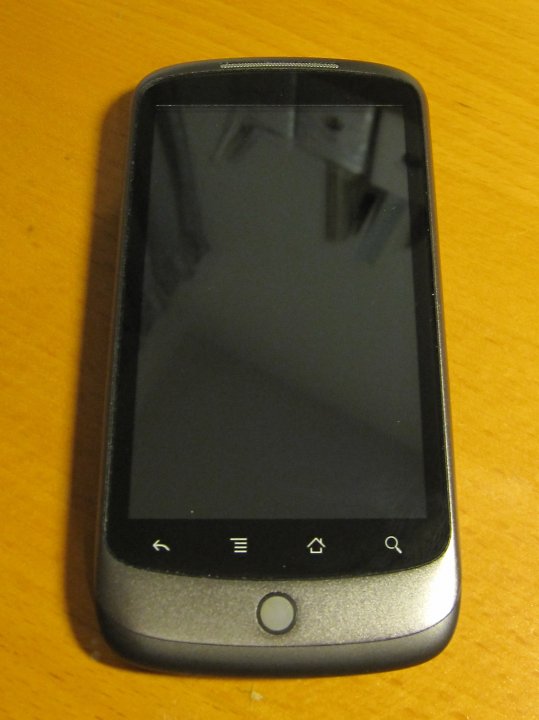
New Android 2.1 Features
This may not be so much a feature of Android 2.1 as it is the Nexus One’s 1Ghz Snapdragon processor, but everything runs FAST on it, compared to the ADP1. Loading apps, window movements, touch typing, everything just happens when you expect it … with hardly any lag or pauses.
The lock screen is different on Android 2.1 … whereas on the ADP1 you’d press the menu button to unlock the phone, on the Nexus it’s a slider on the touch screen. I felt this was a bit too similar to the iPhone, but I guess with no physical buttons on the front of the phone, how else can you design it?
GMail: The GMail client on Android 2.1 has been revised to support multiple GMail accounts. My shahada@abubakar.net account is actually hosted on Google Apps for Domains. Whereas before I had to use a third party IMAP mail software to access it, I could now just use the standard GMail app to access both my gmail and shahada@abubakar.net account. The other advantage is that it also makes my shahada@abubakar.net email a push mail account.
Android 2.1 can also now sync contacts with Facebook … I didn’t bother with this as almost everyone I know in Facebook is already in my GMail contacts. The Facebook App that you could download from the Android Market now comes built-in to the phone.
Touch screen keyboard: The standard android touch keyboard is about the same as what I had on my ADP1, but seems to be much more accurate. This is probably due to the slightly larger screen allowing for larger soft key buttons, and also the fact the the phone responds much faster.
Speech-to-Text: A new feature on Android 2.1 is speech-to-text … on every input field (and also the soft keyboard) there is a microphone button … tap that, and instead of tapping on the keyboard, simply speak out what you want written. The phone converts your spoken words into text just like that. Actually, it sends the recording of your voice over to Google’s servers which does the conversion, so it works best when you have Wifi or 3G coverage. It was surprisingly very accurate for spoken English.
Gallery App: The Gallery App lets you view photos and videos that you have on your SD Card. It was totally re-written for Android 2.1, and makes use of the 3D Hardware acceleration for wobbly windows. Not really sure what the point is, but at least it runs really really really fast now.
Camera App: The new Camera App gives you more manual control over the photo you take, allowing you to adjust white balance (from a choice of presets) and also switch the on-board flash to on, auto or off.
Dialer App: Since there’s no longer the red “hang up” and green “dial-buttons”, the dialer app presents on-screen buttons for these. It also makes use of the proximity sensor to disable the touch screen when the phone is held up to your face and re-enable it when you move the phone away. It’s a feature ripped off the iPhone, but is a godsend when using interactive voice-response systems (IVR), as previous versions of Android would disable the screen totally, requiring you to unlock it manually.
Contacts: Whenever a contact appears in your phone, there’s a green dot to indicate if the person is on-line on gTalk or not. So rather than SMS the person for example, you could just IM them instead. I think this feature was introduced in Android 1.6 though.
Calendar: Now supports invitations, allowing you to schedule appointments and invite your contacts to them, just like on the web based Google Calendar. As a result, I’ve started using this more at work.
Google Talk: Google talk is one of the main uses for my phone, it keeps me online and reachable 24/7. Nothing much new on Android 2.1, except that you can now swipe left and right to switch conversations from one person to another.
Other apps are pretty much the same as earlier versions of Android … Google Maps, Youtube Viewer, Amazon MP3 (only works from a US IP address with a US credit card).

OTA Update
One of the advantages of a Google Android Phone (like the ADP1 and the Nexus One) over other Android Phones (like the HTC Magic/Hero and Motorola Droid) is that updates to the firmware are released directly by Google. With other phones, they’re often released only when the manufacturer and telco agree to release an update, which is hardly ever.
A few weeks after I got my Nexus, Google released an Over-The-Air (OTA) update for the phone. This introduced the following changes:
-
- Pinch-and-Zoom multitouch in the web-browser, Maps and Gallery.
-
- Bug fixes
-
- A radio firmware upgrade
Third-Party Applications
Just like with the ADP1, you can download apps using the Android Market Software.
Just like the ADP1, the Android Market software only lets you download free apps when using a Malaysian SIM card, as they’ve don’t support Malaysia as a paid-apps country yet (tax reason? Telco reason? God knows what the excuse is).
And just like with the ADP1, if you’ve rooted your phone, you can run the MarketEnabler hack, which spoofs the Android Market into thinking your SIM card is actually from some other Telco, allowing you to pretend to be in the US, UK, Germany, Italy or any other country in which Google supports paid-apps, and therefore purchase any app you want. 😎
Here are some of the apps I have installed:
3G Watchdog: Accounts for my data usage. I’m still on MAXIS’s unlimited package, but it’s good to know how much data I actually use (which so far hasn’t exceeded 2GB a month).
Abduction: A really cute game where you bounce a cow from cloud to cloud to see how high you can go. It makes use of the built in tilt-sensor, so you tilt your phone to the left or right to control the cow’s movements.
Advance Task Killer: For the times when you believe you can do a better job than the Android memory manager, this lets you kill apps that are loaded in memory.
AndExplorer: A file manager, allows you to browse, move, delete, copy files on the micro-SD card.
AndFTP: File transfer utility, lets you move files to and from servers on the internet or your LAN. Supports FTP and also SFTP.
Android IRC: An IRC client for Android. Not quite sure why I bought this, I hardly use it much.
Android VNC: Lets you view and use a remote PCs screen on your android phone.
Barcode Scanner: This is really cool; you can scan any barcode using the built-in camera. From UPC barcodes, you can do product searches. It also supports QR-codes or 2D barcodes, which can hold URLs or contact details.
Bluetooth File Transfer: Lets you transfer files to and from other bluetooth devices.
Bubble: Uses the tilt-sensor to display a sprit level, allowing you to determine if a surface is flat or on an incline. Nice to show off with.
Calculator: I downloaded one that works like a scientific calculator, with functions and most importantly hex/dec/binary conversion.
Cell Finder: Shows you where the cell tower your connected to is on a map.
ConnectBot: A SSH client, lets you log in to remote UNIX machines.
DTMFDial: A neat trick, you an dial any contact using a landline phone. Just hold the nexus to the phones earpiece and it will play out the touch-tone phones to dial the contact’s number.
Google Earth: Like the one on the PC, lets you traverse the earth in 3D.
Email to Self: Android has a built in facility for an app to share data to another. This app acts as a sharing recipient and automatically emails whatever is shared to it to your own email account. So you can be browsing a web page, and just tap share and email to self, and the web page is emailed to your mail account.
Flying Aces: An air-traffic-controller game. A colleague showed me a similar game on his iPhone, I guess this is a clone. Quite addictive.
FMyLife: a client for FMyLife.com …
FourSquare: a client for FourSquare. Is it a game or what? Check out www.foursquare.com.
Fring: Fring is an all-in-one IM app. I uses the Android’s built in Gtalk app for google talk, and fring for yahoo, ICQ, Skype. Fring lets you make voice-over-IP calls using Skype.
Google Gesture Search: A recently launched app, lets you search the phone by just writing out the letters on the touchscreen.
Google Sky Map: The amateur astronomer’s dream app, it uses the GPS and tilt-sensor and compass to give you a real-time map of the sky based on wherever your phone is point at.
Google Translate: lets you go from one language to another.
Greed: A client for Google Reader, lets you view your RSS/ATOM feeds and read articles on your phone. I used this one a lot. The nice things with the Google Reader integration is that whatever i’ve read on the phone is marked as read on google reader, and vice versa.
GScript: Allows you to invoke shell scripts from an easy to use GUI.
IQuran Pro: Copy of the quran, with choices of multiple translations and multiple reciters (yeah, it reads it out for you too).
K9 Mail: an IMAP/POP3 mail client. I use this to access my work email account.
KL Traffic Cam: A malaysian wrote this, it allows you to view ITIS’s webcams, letting you see where the jams are in KL.
Layar: An augmeted-reality app … really cool to show off. It shows you the view from your camera, overlayed with data of what’s in your surroundings (based on the compass direction and your GPS coordinates). You can view things from google local search, panoramio, wikipedia, twitter (yeah, see where people are tweeting from!), foursquare, and loads of other layers.
Google Listen: This manages podcasts. You can subscribe to certain feeds and it will automatically download latest podcasts in the background, so you can always have something new to listen to.
Meteor Lite: A shoot-em up game.
N1 Torch: OH SO COOL! Lets you activate the flash LED on the back of the phone, turning the Nexus One into a flash light. It can also run a stroboscopic output. Only works on rooted Nexus One phones.
OI Notepad: A note-taking app.
OI Safe: Lets you save secure data to your phone by encrypting it.
OI Shopping: A simple shopping list app.
Phonalyzer: Displays statistics of your phone usage; how much time you spend on the phone, top 10 callers, etc.
Picsay: A picture editing tool. In addition to the usual drawing tools, it also lets you run effects on the photos you take, adding caption balloons, clown noses, etc.
Pocket Auctions: An ebay client … you can browse, monitor and bid using it (of course you could also just open the web browser and access the full site).
Repligo Reader: A PDF reader. The nexus comes with QuickOffice which can display PDF files, but I bought this for my ADP1 which didn’t. Whatever apps you but on the android market on one phone can be downloaded for no extra charge on another android phone under the same google account. A recent upgrade to Repligo Reader allows you to do pinch-to-zoom.
Salat Times: Prayer time calculator — based on GPS coordinates.
Scan2PDF Mobile: Lets you take a photo of a document, and converts it into a PDF. Useful as a “mobile scanner”.
Share by QR Code: a “sharing recipient”, lets you share data from any app as a QR code. It displays the QR code on the screen, allowing another phone to scan it. Useful to pass a contact detail to another android phone with.
Shazam: Another “cool show off app”. You can let it listen to any music source (tv, radio, somebody else’s mp3 player) and it will determine what song is playing.
Silent Time Pro: I uses this to automatically silent my phone during Alia’s sleeping hours. It lets you set certain numbers that can override the silent mode, so I can still receive emergency calls from certain people.
SMS Backup: Cool tool, backs up your SMS messages to an SMS folder in your GMail account. It’s much easier to search for a particular SMS using GMail.
Terminal Emulator: Opens a terminal into the linux environment of the phone.
TinyURL: A sharing recipient, you can share any URL in the browser or youtube to it, and it will convert it to a short URL, and let you copy it to the clipboard or email it to someone.
Toddler Lock: A cute app for toddlers; it locks all the buttons so they can’t do real damage, then draws starts and other shapes when they tap on the touchscreen.
Tube Download: Lets you download youtube videos and store them in the microSD card, so you can play them at any time without a data connection.
Twidroid: Probably the most comprehensive twitter client on Android.
Unit Coverter: Lets you convert from one unit to another, e.g. inches to meters.
Moxier World: A pretty world time and weather app. You can preset a number of locations into it, and it will instantly tell you the time and weather there.
This post was originally published as a Facebook Note at 2010-03-20 04:43:43 +0800.