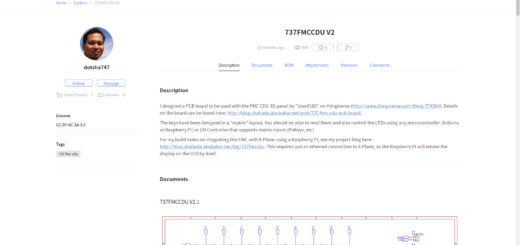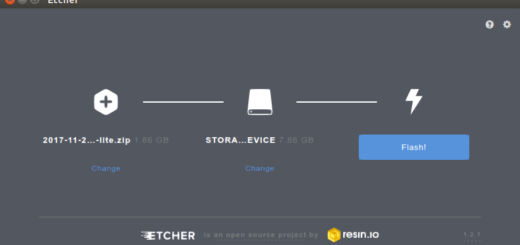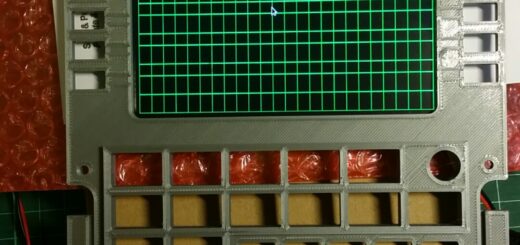Pi-XPlane-FMC-CDU Finally Working with Zibo 737 !
Finally … after a long hard battle … my Pi-Xplane-FMC-CDU is now working with the Zibo 737.
You will need to upgrade your ExtPlane plugin and also the software on the Pi FMC.
Update Your Pi
You should have already got your Pi FMC software running using the instructions in my earlier post here: http://blog.shahada.abubakar.net/post/installing-pixplanefmccdu-software. [TODO: Update Link]
In the latest version, I’ve removed the hacks and workarounds I had implemented earlier to try and get ExtPlane working with Zibo. Now it communicates purely with the ExtPlane plugin. I’ve also split off the extplane communications into a separate shared library. The new version also has support for the first-officer’s side of the CDU — when connecting to the sim, ZIB0 selects the captain’s and the ZIB1 selects the First Officers’ CDU.
Due to the dependency on a new shared library, a “sudo apt-get update; sudo apt-get upgrade” will not upgrade the pi-xplane-fmc-cdu package in your raspberry pi. Instead you have to explicitly execute “sudo apt-get update && sudo-apt get install pi-xplane-fmc” for this round. This will allow it to install new dependent packages as well.
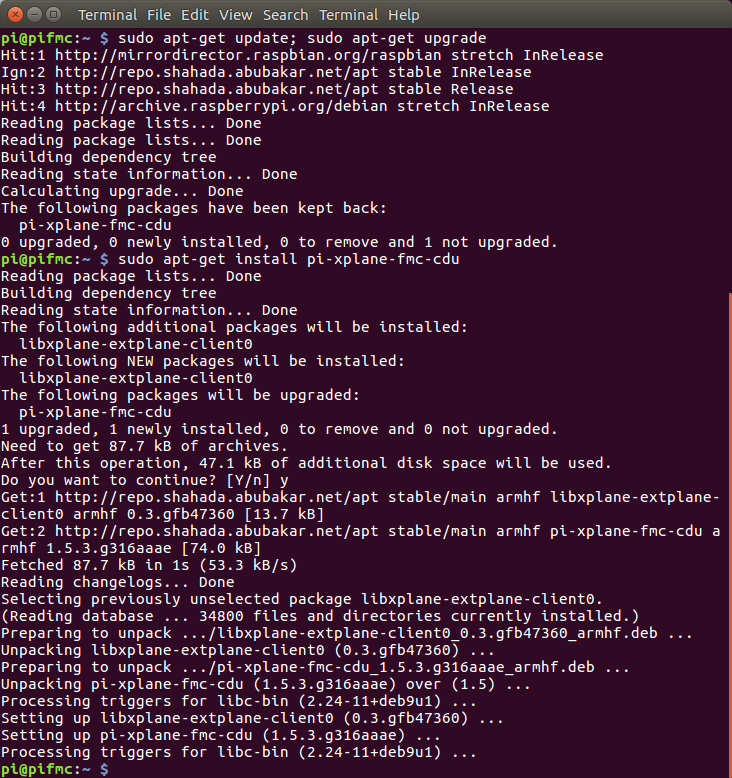
Update Your ExtPlane Plugin
You will need the latest bleeding-edge version of the ExtPlane Plugin. Unfortunately, the original ExtPlane project has not finalised it and made an official released yet. So you can get a working version from either of two sources:
- I’ve downloaded and compiled the latest source code for linux and windows (no Mac unfortunately), and made it available on my github page. Browse to https://github.com/dotsha747/Pi-XPlane-FMC-CDU/releases and you should see a download link for it by scrolling down. Just download the ExtPlane*.zip file, and unzip the contents into your X-Plane 11/Resources/plugins folder. After unzipping, the folder structure should look like this:
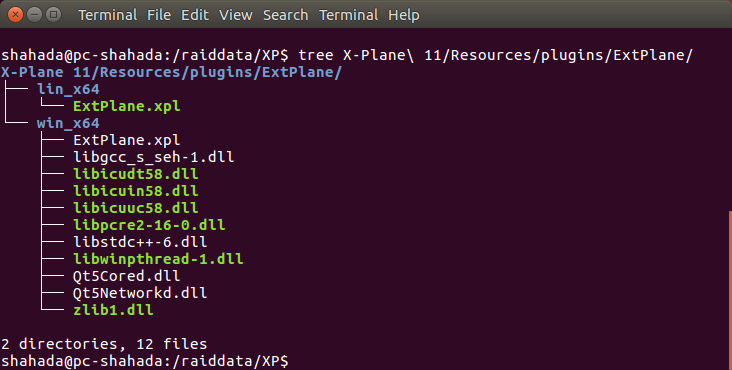
- Wayne Piekarski who developed the excellent XPlaneCDU android app, also makes a version of ExtPlane that should work. It is linked in paragraph 4 of the description on this page: https://play.google.com/store/apps/details?id=net.waynepiekarski.xplanecdu&hl=en&gl=US.
- I’ve also made a guide on compiling the source code yourself, should you wish.
To confirm the plugin is recognized by X-Plane 11, check under Plugins -> Plugin Admin -> Plugin Information, you should see ExtPlane listed as below:
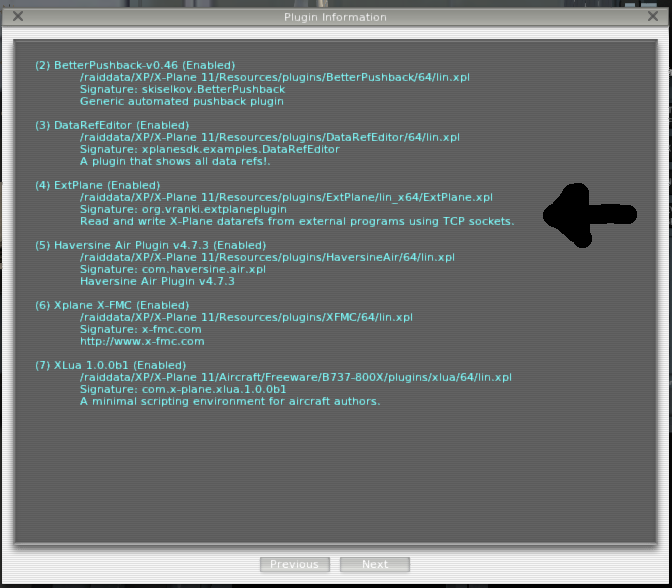
Note that:
- I compiled ExtPlane for 64-bit X-Plane 11 only.
- X-FMC may appear in the display, but is not actually working yet.
- There are still some bugs when you exit the sim, I’ll look into this for the next round. They should not affect your in-flight experience.
Originally created with EverNote at 20180220T192148Z